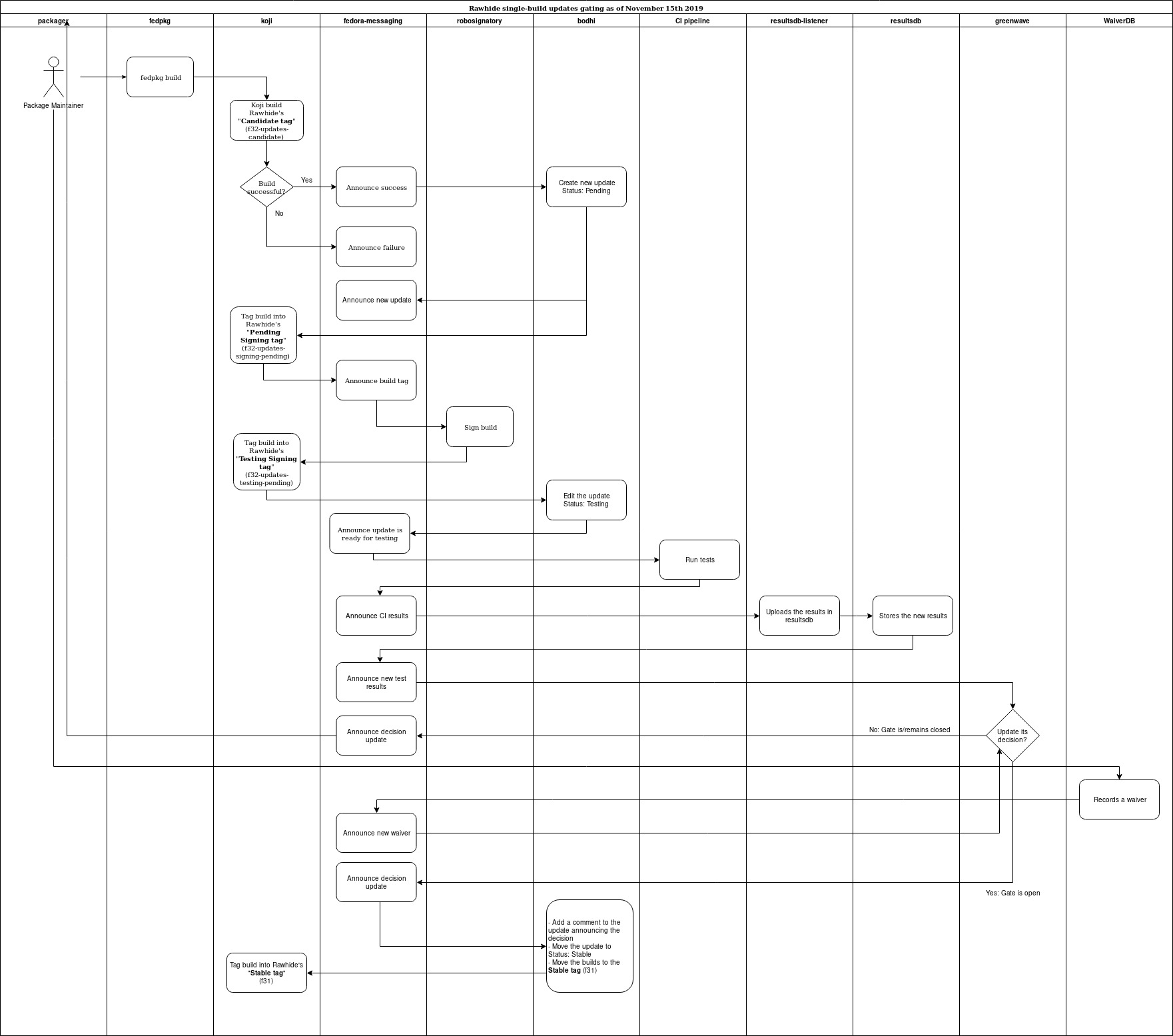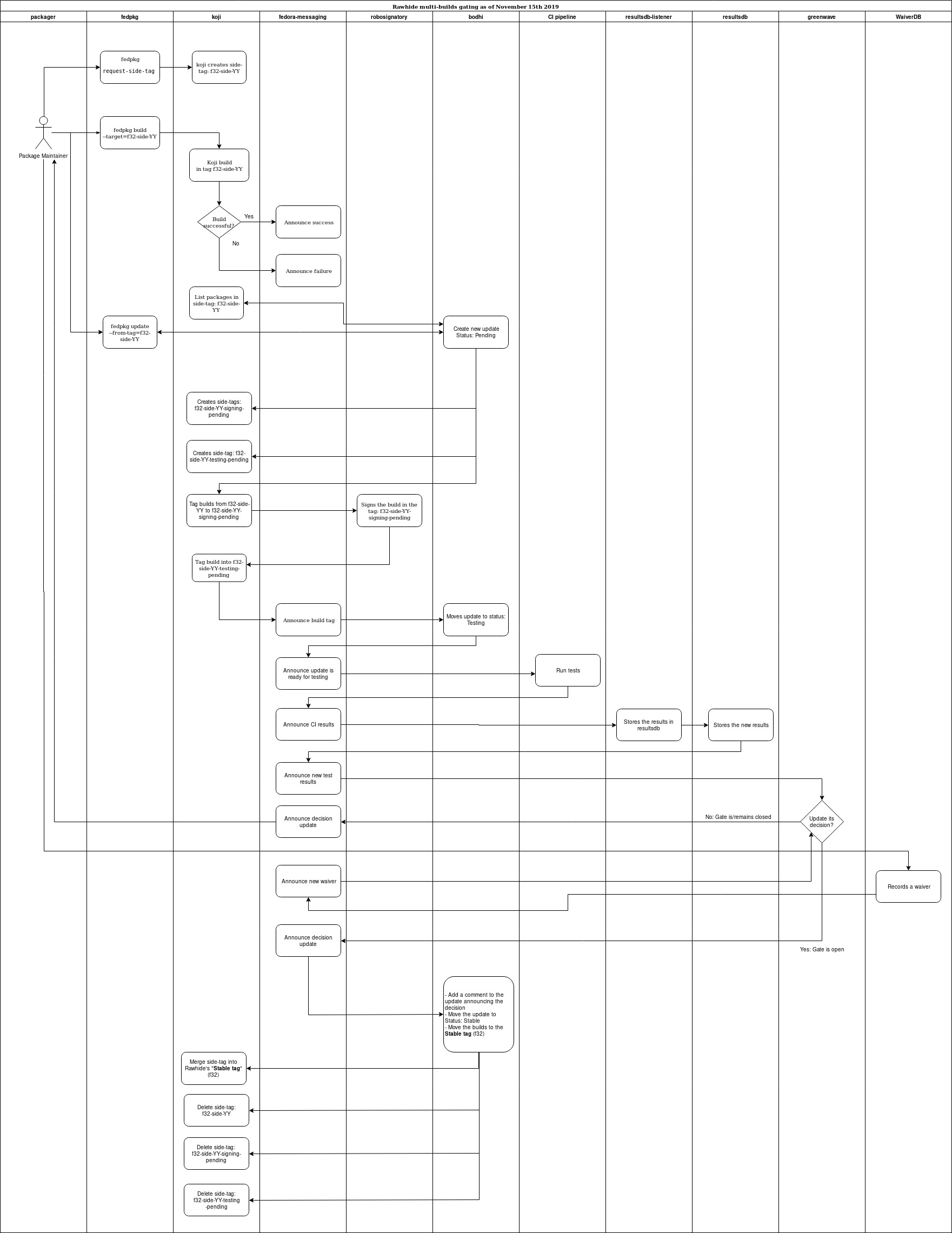Rawhide Gating Workflows
When considering how packages for Rawhide are gated, two situations can be distinguished: packages/builds which can be tested by themselves and packages/builds which need to be tested together.
This is the basis for the single build updates vs. multi-build updates distinction you will find all the way throughout these documents.
The diagrams below represent the flow between the different pieces of the infrastructure used to gate packages in Rawhide. (Click the images to view a larger version.)
Single Build Updates
The following diagram represents the flow between the different pieces of the infrastructure used to gate single build updates in Rawhide.
The diagram shows all the services and applications involved in gating single build updates in Rawhide.
Our documentation on single build updates describes what this diagram represents graphically, but not in as much detail.
It can also help you figure out how to debug something that is not behaving as it should.
The following links can help you figure out the state of a build or an update if something seems stuck:
-
Jenkins pipelines:
-
Greenwave reacts to ResultsDB, so you can check its messages as well.
Multi-build Updates
The following diagram represents the flow between the different pieces of the infrastructure used to gate multi-builds updates in Rawhide.
The diagram shows all the services and applications involved in gating multi-builds updates in Rawhide.
Our documentation on multi-builds updates describes what this diagram represents graphically, but not in as much detail.
It can also help you figure out how to debug something that is not behaving as it should.
The following links can help you figure out the state of a build or an update if something seems stuck:
-
Jenkins pipelines:
-
Greenwave reacts to ResultsDB, so you can check its messages as well.
Want to help? Learn how to contribute to Fedora Docs ›